


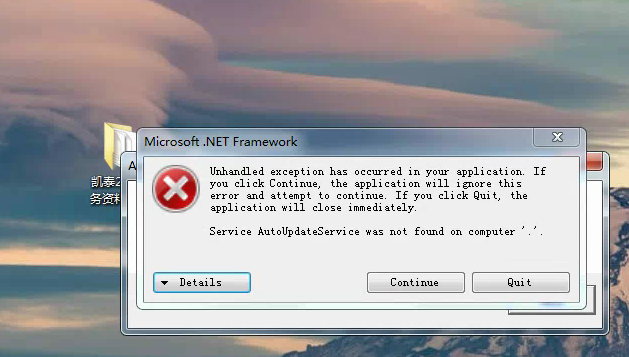
重新安装net
.右键单击[Computer]-[management]-[services and applications]-[services],在服务列表中找到[autoupdateservice]服务。右键单击[开始]
修复autoupdateservice服务
假设T3安装在磁盘D上。如果它不是磁盘D,请修改以下语句中的路径:
.sc create AutoUpdateService binpath=“D:\UFSMART\AutoUpdateService\AutoUpdateService.exe”displayname=“AutoUpdateService”start=auto
打开CMD并粘贴上述命令。输入
请参阅上面的步骤以添加服务

